Guacamole Jump Host
System, Linux ·1. Giới thiệu
- 1. Giới thiệu
-
2. Triển khai Apache Guacamole jump host
- 2.1. Chuẩn bị
- 2.2. Cài đặt MariaDB
- 2.3. Build the Guacamole Server from source
- 2.4. Cấu hình Guacamole Database Authentication
- 2.5. Cài đặt recording storage extension
- 2.6. Cài đặt Guacamole Web Application
- 2.7. SSH Linux Server , RDP Windows Server qua Web
- 2.8. Xem lại record lịch sử truy cập của user
- 3. Lời kết
Thông thường trong các hệ thống doanh nghiệp, chúng ta triển khai 1 vài server chạy Windows server hoặc Linux server làm jump host, từ đó SSH hoặc RDP tới các server đằng sau, nhằm quản lý truy cập vào hệ thống để đảm bảo security. Với cách triển khai như vậy, chúng ta khó hoặc không thể ghi nhận các thao tác của user đối với hệ thống từ jump host, đặc biệt trên môi trường đồ họa như Windows Desktop hoặc Ubuntu Desktop không thể ghi nhận thao tác click chuột của user.
Trong bài viết này, mình chia sẻ về cách triển khai Apache Guacamole làm jump host với các ưu điểm :
- Open source, miễm phí.
- Thao tác SSH, RDP trên nền Web.
- Quản lý user qua web.
- Phân quyền truy cập cho user.
- Record session remote của user và xem lại lịch sử truy cập.
Mô hình triển khai
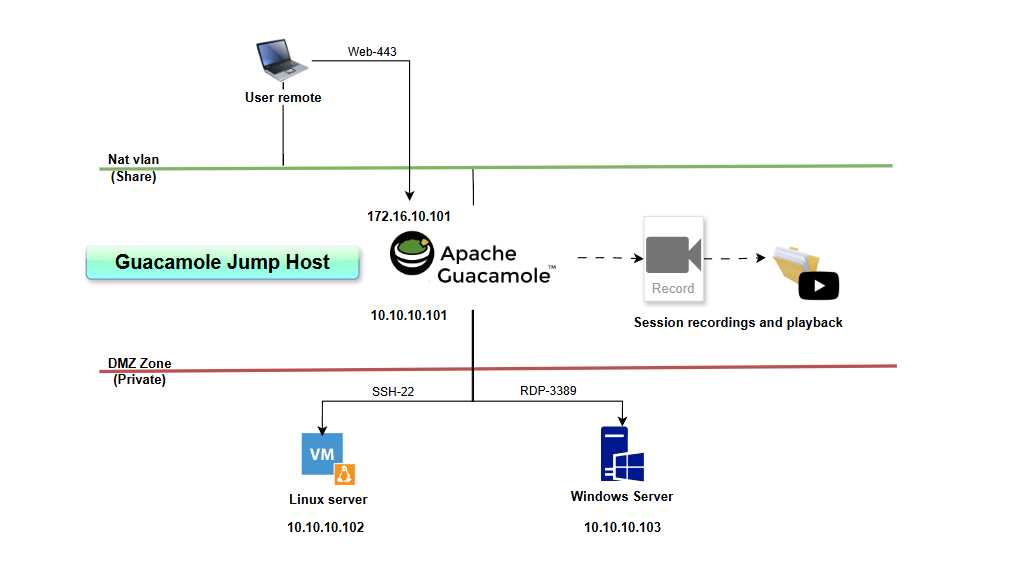
HA design
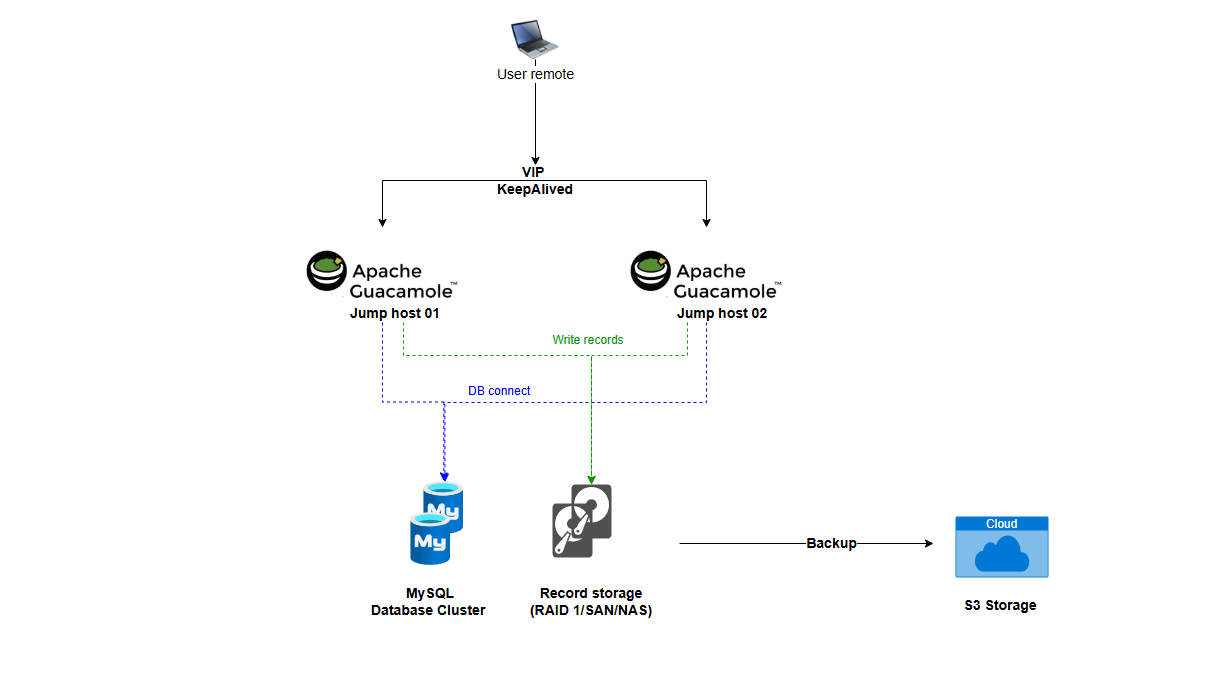
- RDP Windows server trên nền web
- SSH Linux server trên nền web
- Xem lại record session
2. Triển khai Apache Guacamole jump host
2.1. Chuẩn bị
- Trong bài viết này, mình sẽ sử dụng Ubuntu server 22.04 cài Guacamole jump host, SSH đến Rhel 9 Server và RDP đến Windows Server 2022
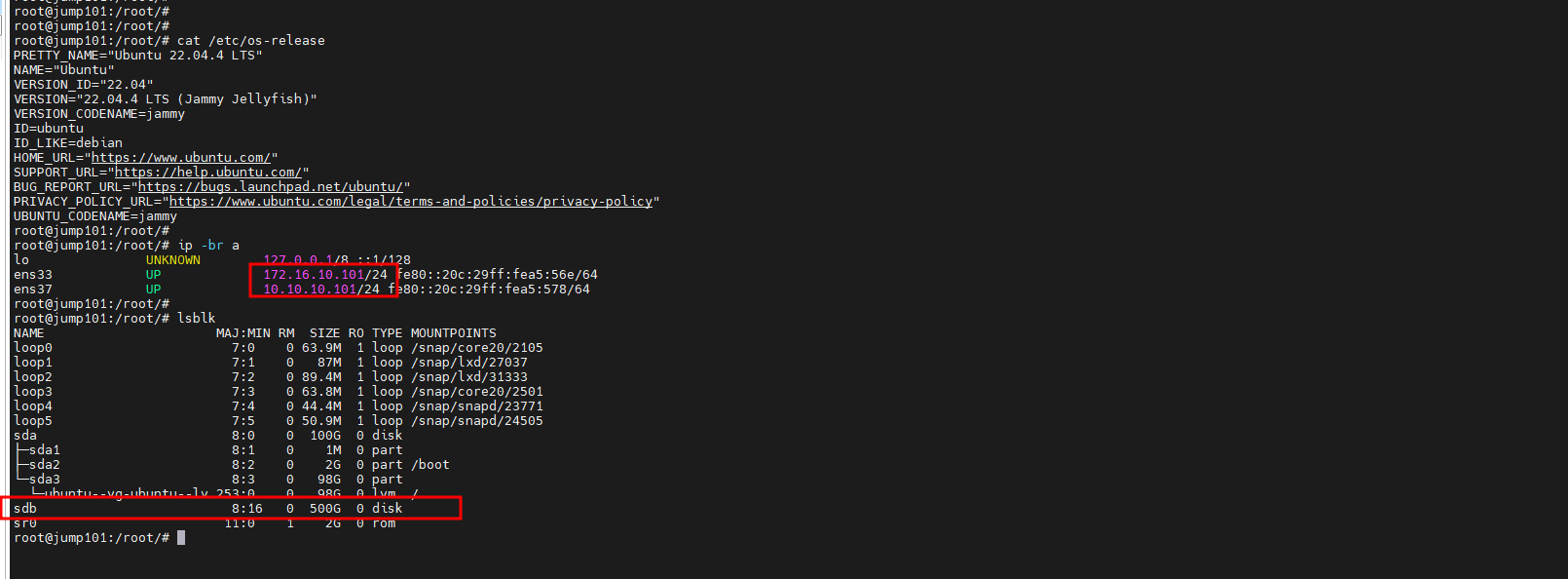
- Set hostname jump host
hostnamectl set-hostname jump101
- Cài đặt các gói cần thiết
apt update
apt install -y gcc nano vim curl wget g++ libcairo2-dev libjpeg-turbo8-dev libpng-dev libtool-bin libossp-uuid-dev
apt install -y libavcodec-dev libavformat-dev libavutil-dev libswscale-dev build-essential libpango1.0-dev libssh2-1-dev libvncserver-dev libtelnet-dev libpulse-dev libvorbis-dev libwebp-dev
# Install FreeRDP2
add-apt-repository ppa:remmina-ppa-team/remmina-next-daily -y
apt update
apt install freerdp2-dev freerdp2-x11 -y
- Cài đặt Java
apt install default-jdk -y
java --version
root@jump101:/root/# java --version
openjdk 11.0.26 2025-01-21
OpenJDK Runtime Environment (build 11.0.26+4-post-Ubuntu-1ubuntu122.04)
OpenJDK 64-Bit Server VM (build 11.0.26+4-post-Ubuntu-1ubuntu122.04, mixed mode, sharing)
root@jump101:/root/#
- Cài đặt Apache Tomcat
apt install tomcat9 tomcat9-admin tomcat9-common tomcat9-user -y
systemctl enable --now tomcat9
systemctl status tomcat9
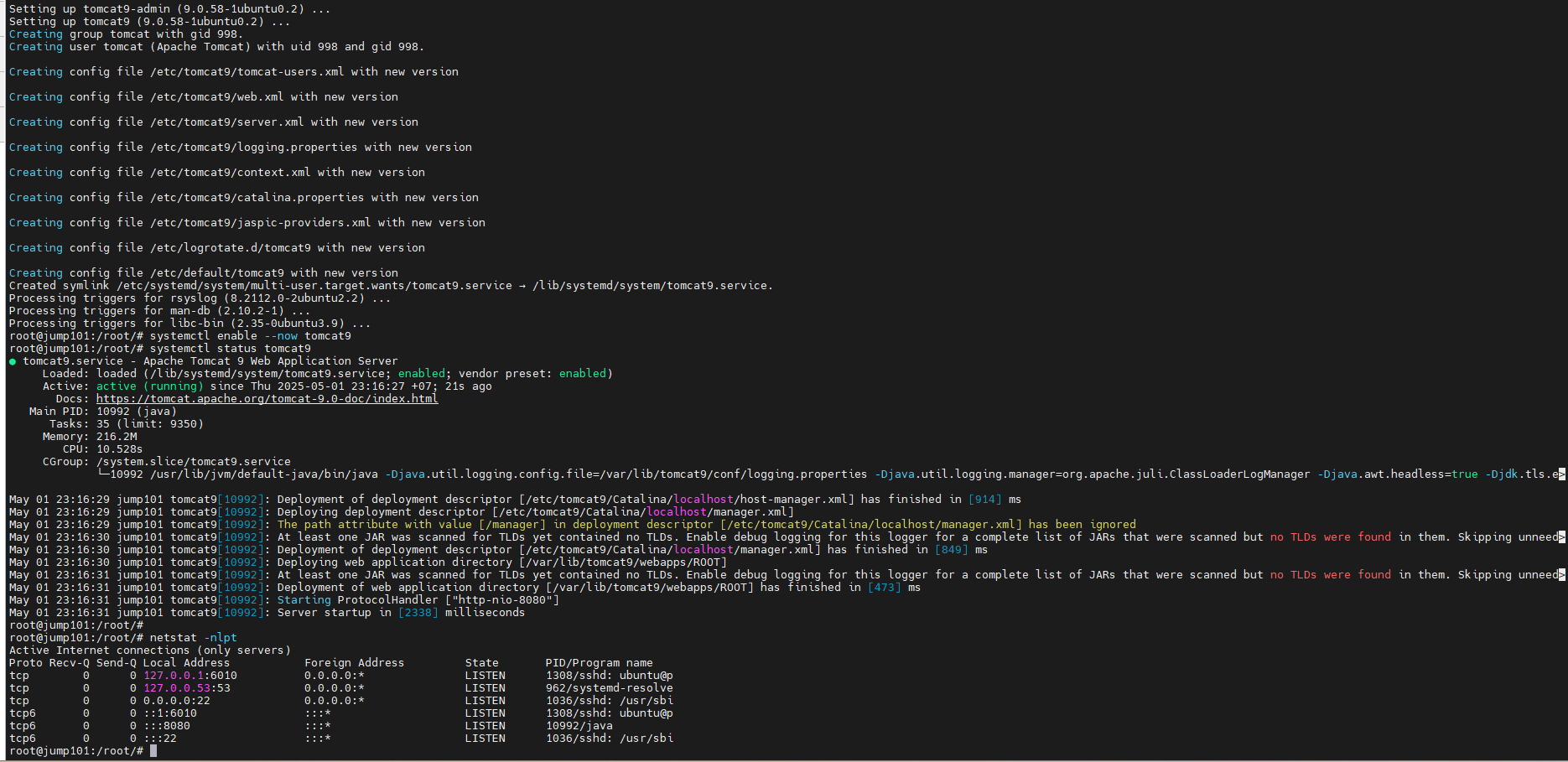
2.2. Cài đặt MariaDB
- Cài đặt mariadb-server
apt -y install mariadb-server
- Cấu hình cơ bản MariaDB
tee /etc/mysql/my.cnf <<EOF
[server]
[mysqld]
pid-file = /run/mysqld/mysqld.pid
basedir = /usr
bind-address = 0.0.0.0
port = 3306
# default max_connections value 151 is not enough on Openstack Env
max_connections = 500
expire_logs_days = 10
character-set-server = utf8mb4
collation-server = utf8mb4_general_ci
[embedded]
[mariadb]
[mariadb-10.6]
[client-server]
socket = /run/mysqld/mysqld.sock
EOF
- Đặt mật khẩu root DB
mysql_secure_installation
Change the root password? [Y/n]
New password: 123456
systemctl restart mariadb
systemctl enable mariadb
journalctl -xeu mariadb.service
root@jump101:/root/# mysql -u root -p123456 -e "SELECT host, user FROM mysql.user ;"
+-----------+-------------+
| Host | User |
+-----------+-------------+
| localhost | mariadb.sys |
| localhost | mysql |
| localhost | root |
+-----------+-------------+
root@jump101:/root/#
root@jump101:/root/# netstat -nlpt | grep mariadb
tcp 0 0 0.0.0.0:3306 0.0.0.0:* LISTEN 12129/mariadbd
root@jump101:/root/#
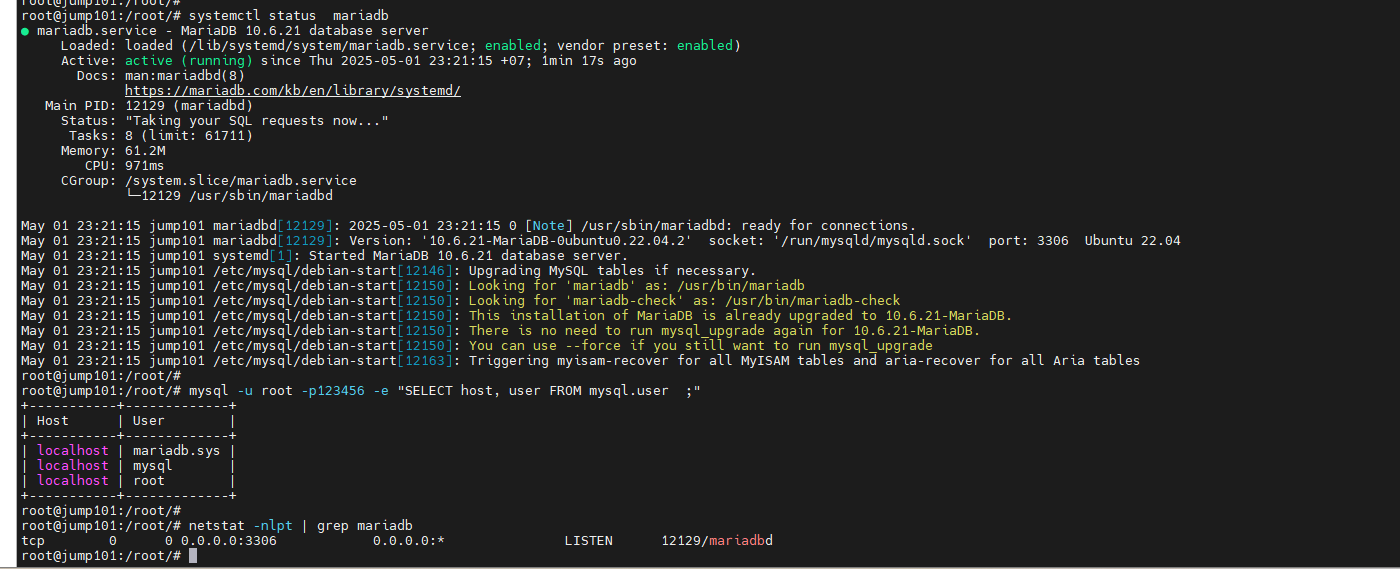
2.3. Build the Guacamole Server from source
- Download và build Guacamole Server
# download Guacamole Server
cd ~/
VER=1.5.4
wget https://archive.apache.org/dist/guacamole/$VER/source/guacamole-server-$VER.tar.gz
tar xzf ~/guacamole-server-*.tar.gz
# build Guacamole Server
cd ~/guacamole-server-*/
./configure --with-init-dir=/etc/init.d
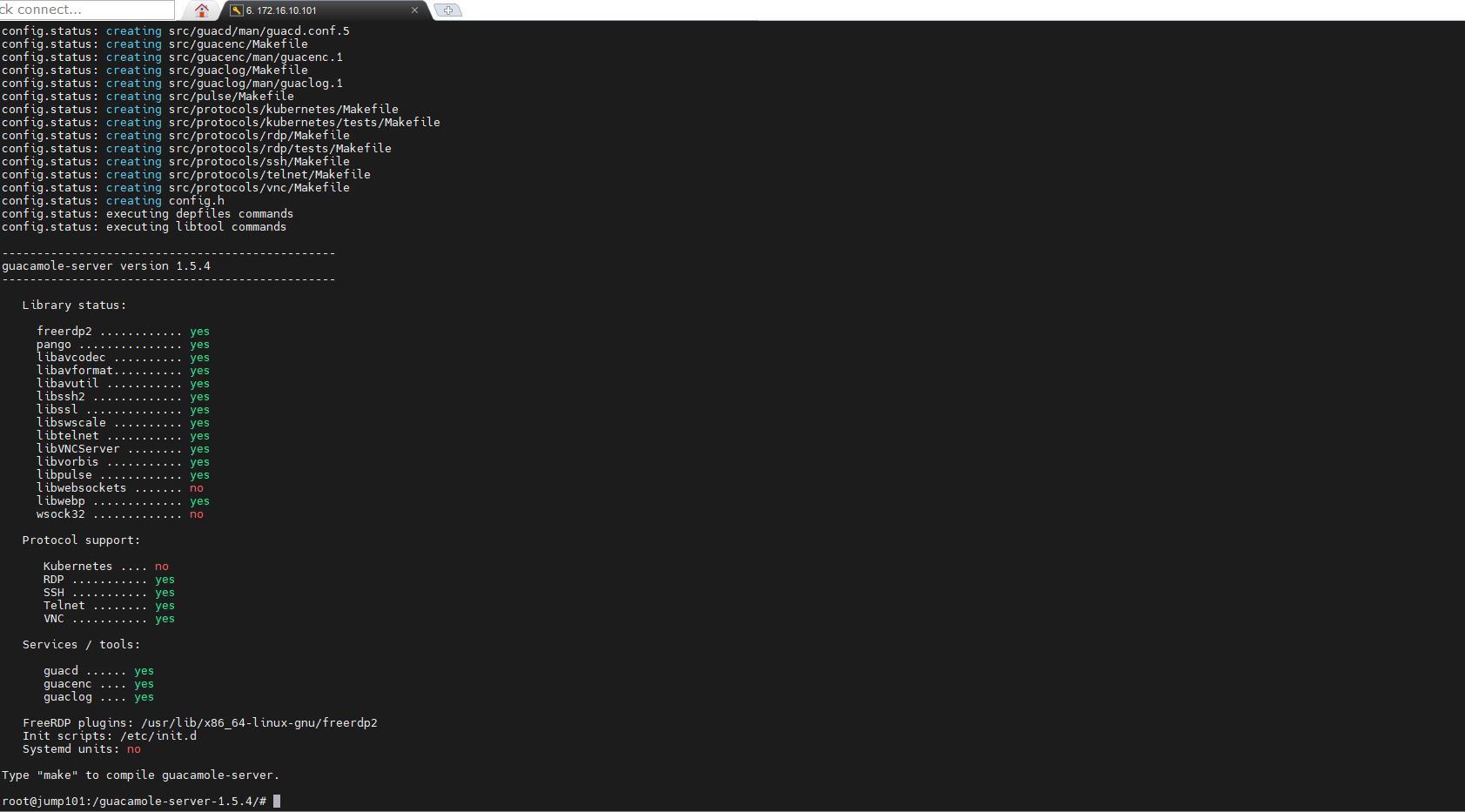
make
make install
ldconfig
mkdir -p /etc/guacamole/{extensions,lib}
tree /etc/guacamole/
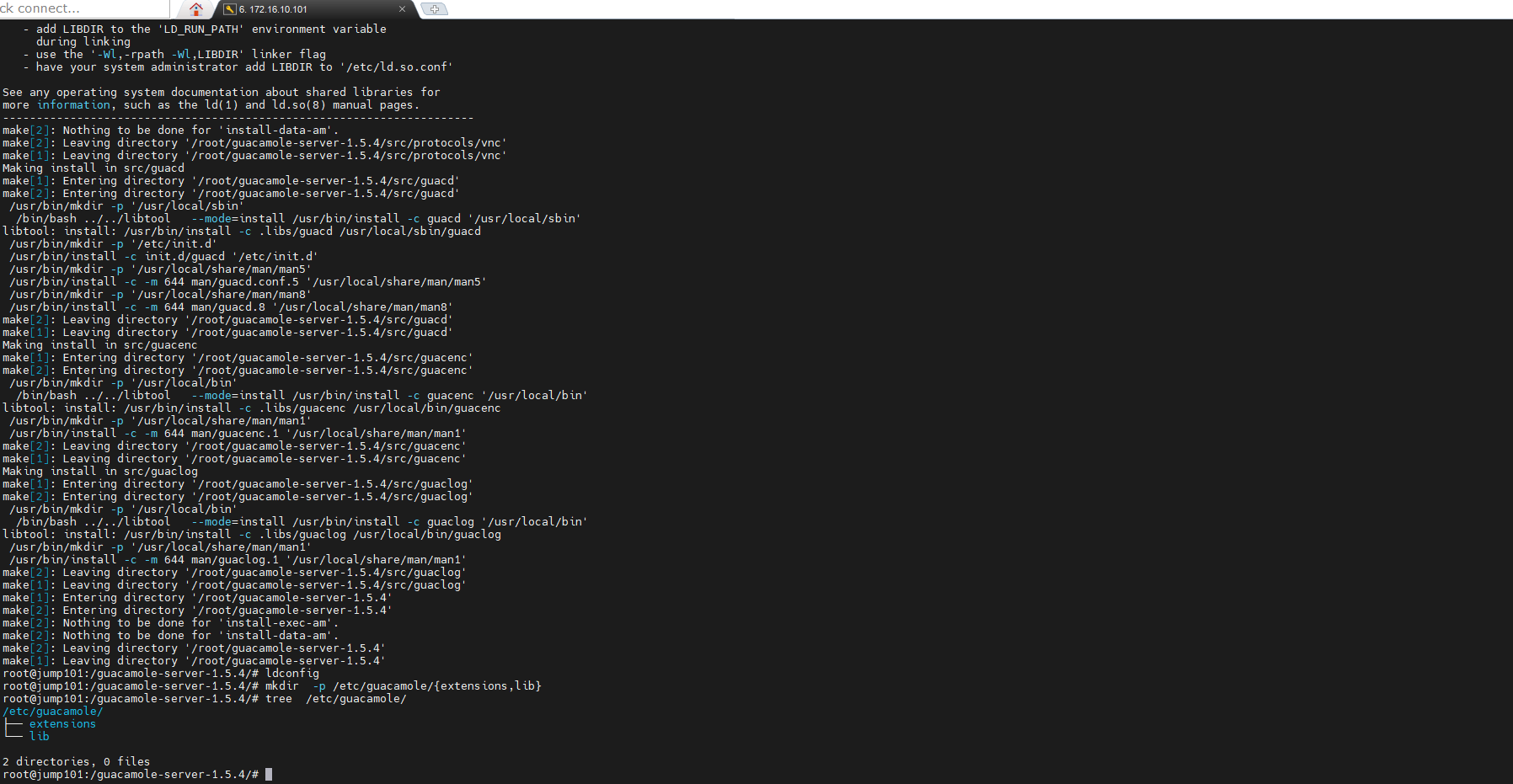
- Tạo guacd.conf
tee /etc/guacamole/guacd.conf <<EOF
[daemon]
pid_file = /var/run/guacd.pid
#log_level = debug
[server]
#bind_host = localhost
bind_host = 127.0.0.1
bind_port = 4822
#[ssl]
#server_certificate = /etc/ssl/certs/guacd.crt
#server_key = /etc/ssl/private/guacd.key
EOF
- Khởi động dịch vụ guacd
systemctl daemon-reload systemctl restart guacd systemctl enable guacd systemctl status guacd
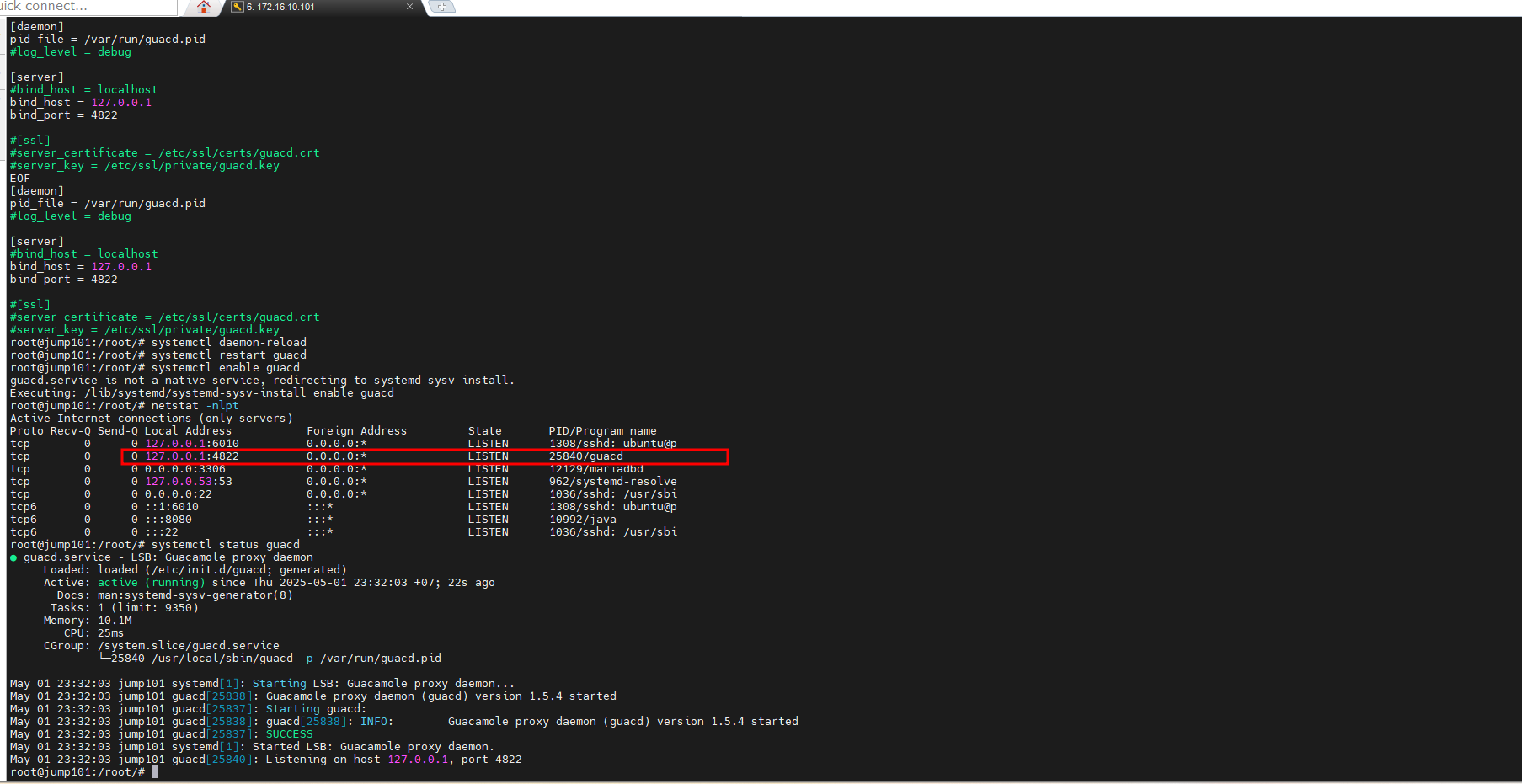
2.4. Cấu hình Guacamole Database Authentication
- Cài đặt lib và extention kết nối database
# MySQL Connector/J (Java Connector)
cd ~/
CON_VER=8.3.0
wget https://dev.mysql.com/get/Downloads/Connector-J/mysql-connector-j-$CON_VER.tar.gz
tar -xf mysql-connector-j-$CON_VER.tar.gz
cp mysql-connector-j-$CON_VER/mysql-connector-j-$CON_VER.jar /etc/guacamole/lib/
# JDBC auth plugin for Guacamole
cd ~/
VER=1.5.4
wget https://downloads.apache.org/guacamole/$VER/binary/guacamole-auth-jdbc-$VER.tar.gz
tar -xf guacamole-auth-jdbc-$VER.tar.gz
mv guacamole-auth-jdbc-$VER/mysql/guacamole-auth-jdbc-mysql-$VER.jar /etc/guacamole/extensions/
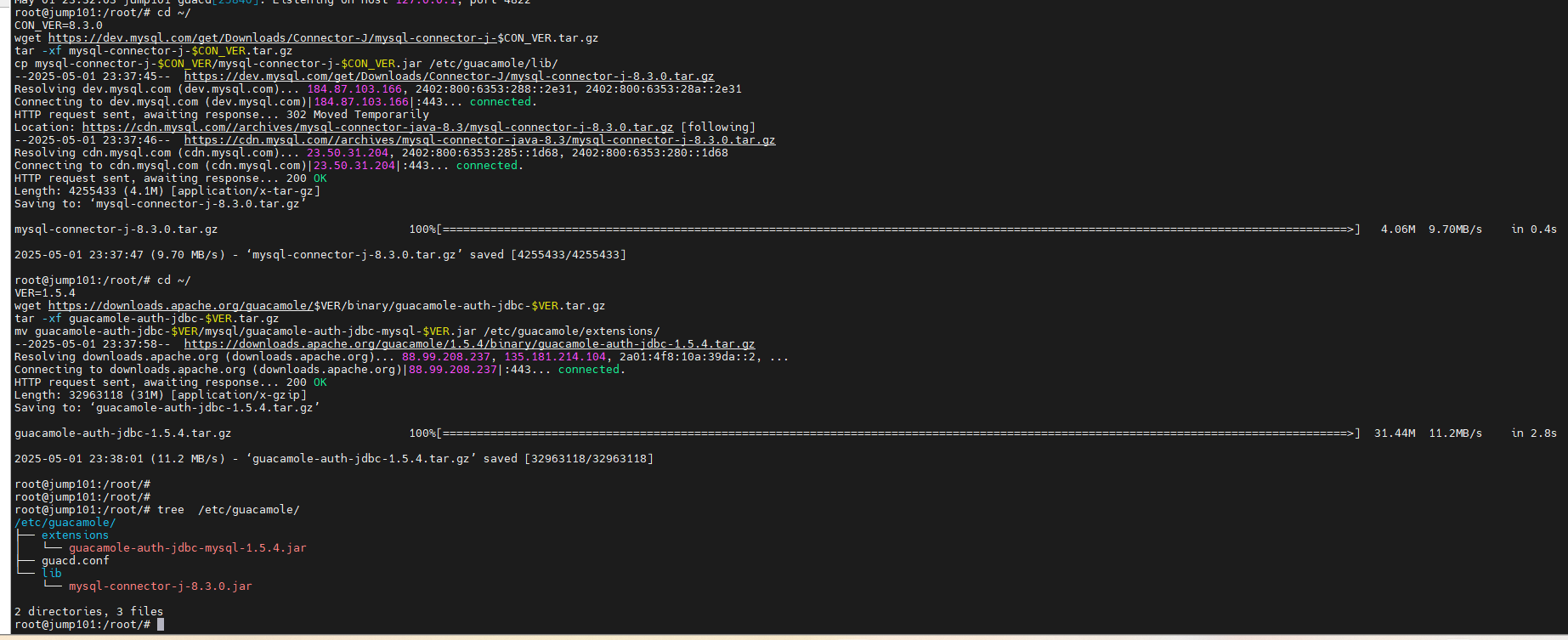
- Tạo database cho Guacamole server
mysql -u root -p123456
CREATE DATABASE guacamole_db;
CREATE USER 'guacamole_user'@'localhost' IDENTIFIED BY 'Passw0rd!';
GRANT SELECT,INSERT,UPDATE,DELETE ON guacamole_db.* TO 'guacamole_user'@'localhost';
FLUSH PRIVILEGES;
QUIT
- Import schema cho Guacamole
cd guacamole-auth-jdbc-*/mysql/schema
cat *.sql | mysql -u root -pPassw0rd! guacamole_db
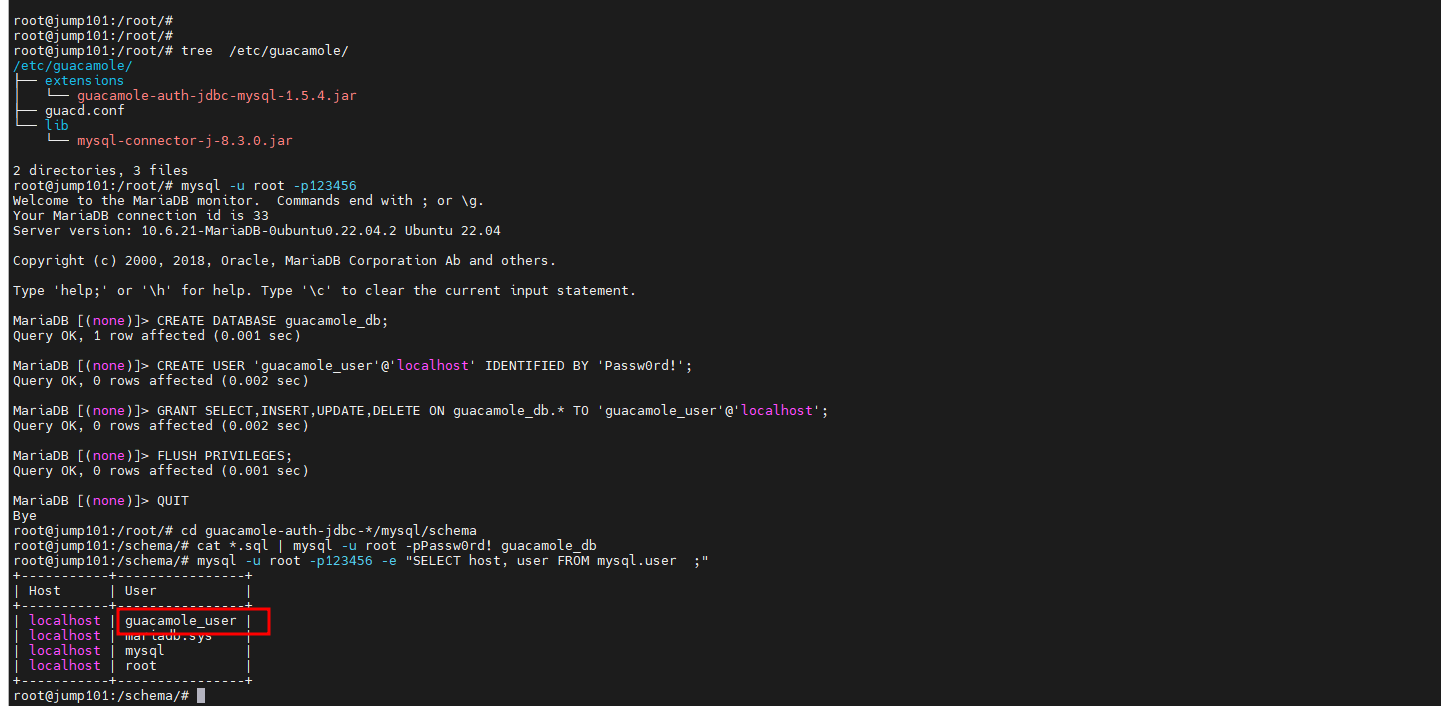
2.5. Cài đặt recording storage extension
- Cài đặt extention lưu file record
cd ~
VER=1.5.4
wget https://downloads.apache.org/guacamole/$VER/binary/guacamole-history-recording-storage-$VER.tar.gz
tar -xf guacamole-history-recording-storage-$VER.tar.gz
mv guacamole-history-recording-storage-1.5.4/guacamole-history-recording-storage-1.5.4.jar /etc/guacamole/extensions/
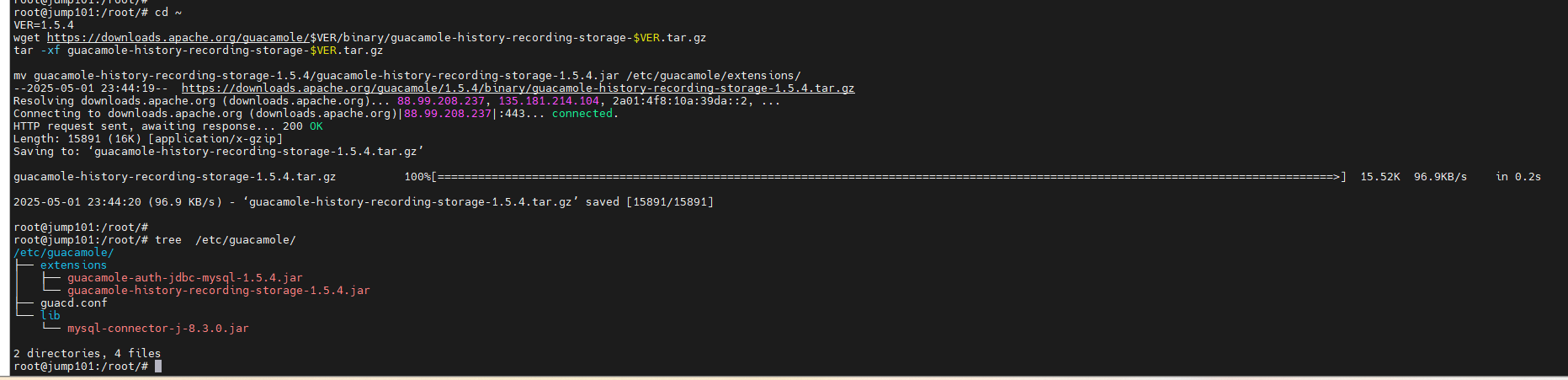
- Thư mục default record
mkdir -p /var/lib/guacamole/recordings
chown tomcat:tomcat /var/lib/guacamole/recordings
chmod 2750 /var/lib/guacamole/recordings
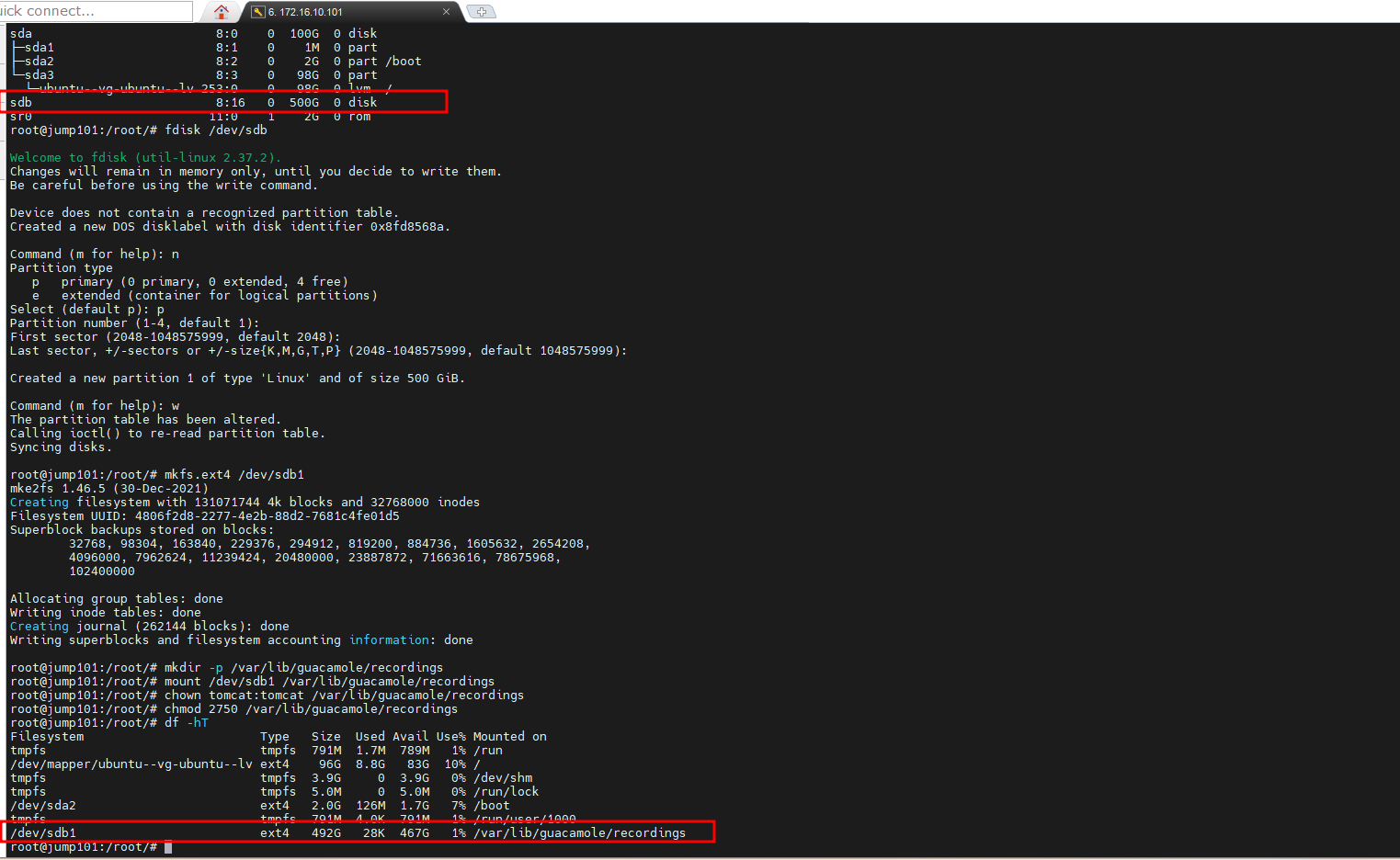
2.6. Cài đặt Guacamole Web Application
- Download và cài Guacamole Client
# Install Guacamole Client
cd ~
VER=1.5.4
wget https://archive.apache.org/dist/guacamole/$VER/binary/guacamole-$VER.war
mv guacamole-$VER.war /var/lib/tomcat9/webapps/guacamole.war
# config Guacamole client connect to the Guacamole server (guacd)
echo "GUACAMOLE_HOME=/etc/guacamole" | tee -a /etc/default/tomcat
echo "export GUACAMOLE_HOME=/etc/guacamole" | tee -a /etc/profile
tee /etc/guacamole/guacamole.properties <<EOF
guacd-hostname: localhost
guacd-port: 4822
### MySQL properties
mysql-hostname: 127.0.0.1
mysql-port: 3306
mysql-database: guacamole_db
mysql-username: guacamole_user
mysql-password: Passw0rd!
EOF
systemctl restart tomcat9 guacd
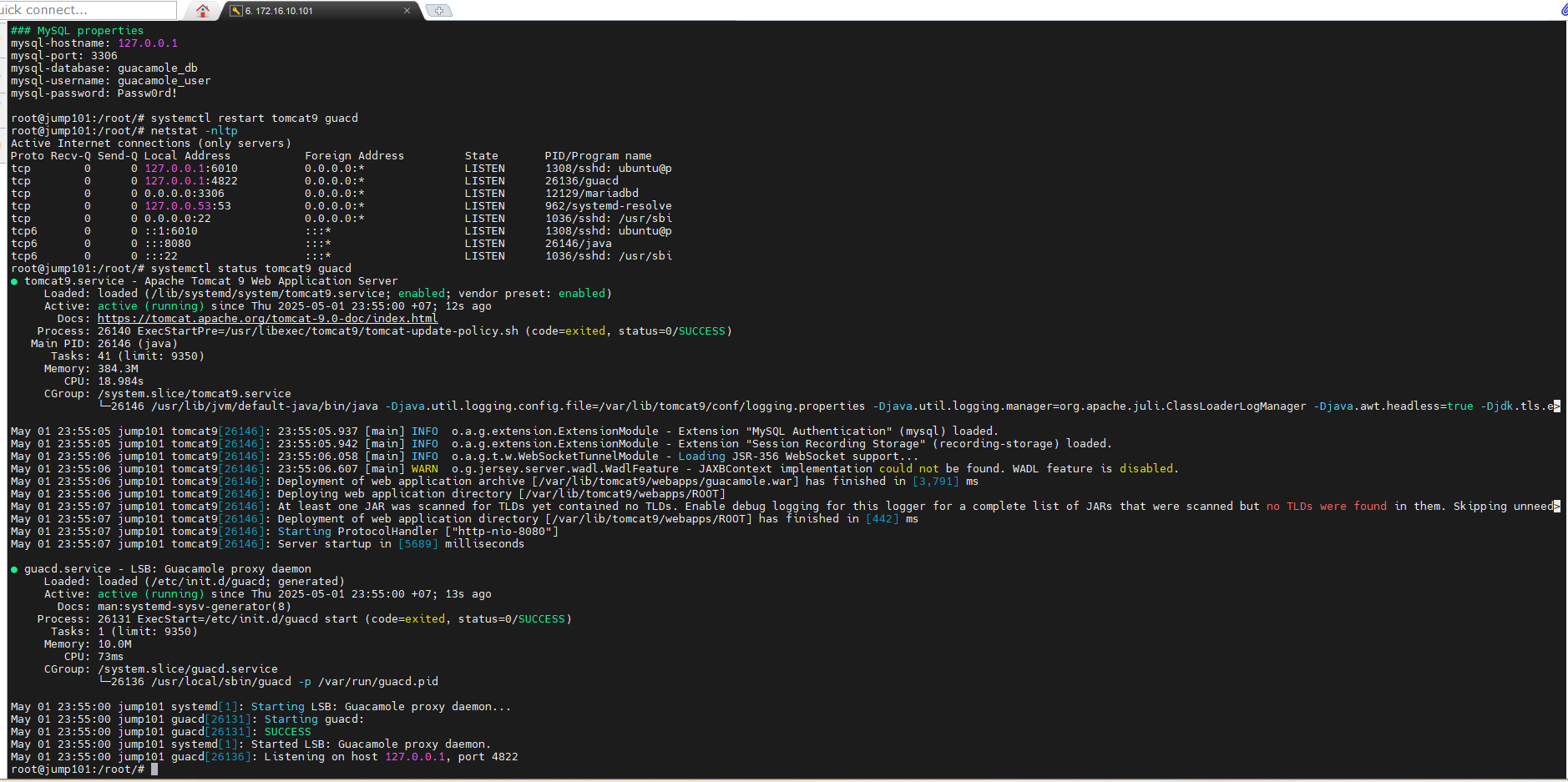
2.7. SSH Linux Server , RDP Windows Server qua Web
- Truy cập Guacamole Web
http://172.16.10.101:8080/guacamole
admin default : guacadmin\guacadmin
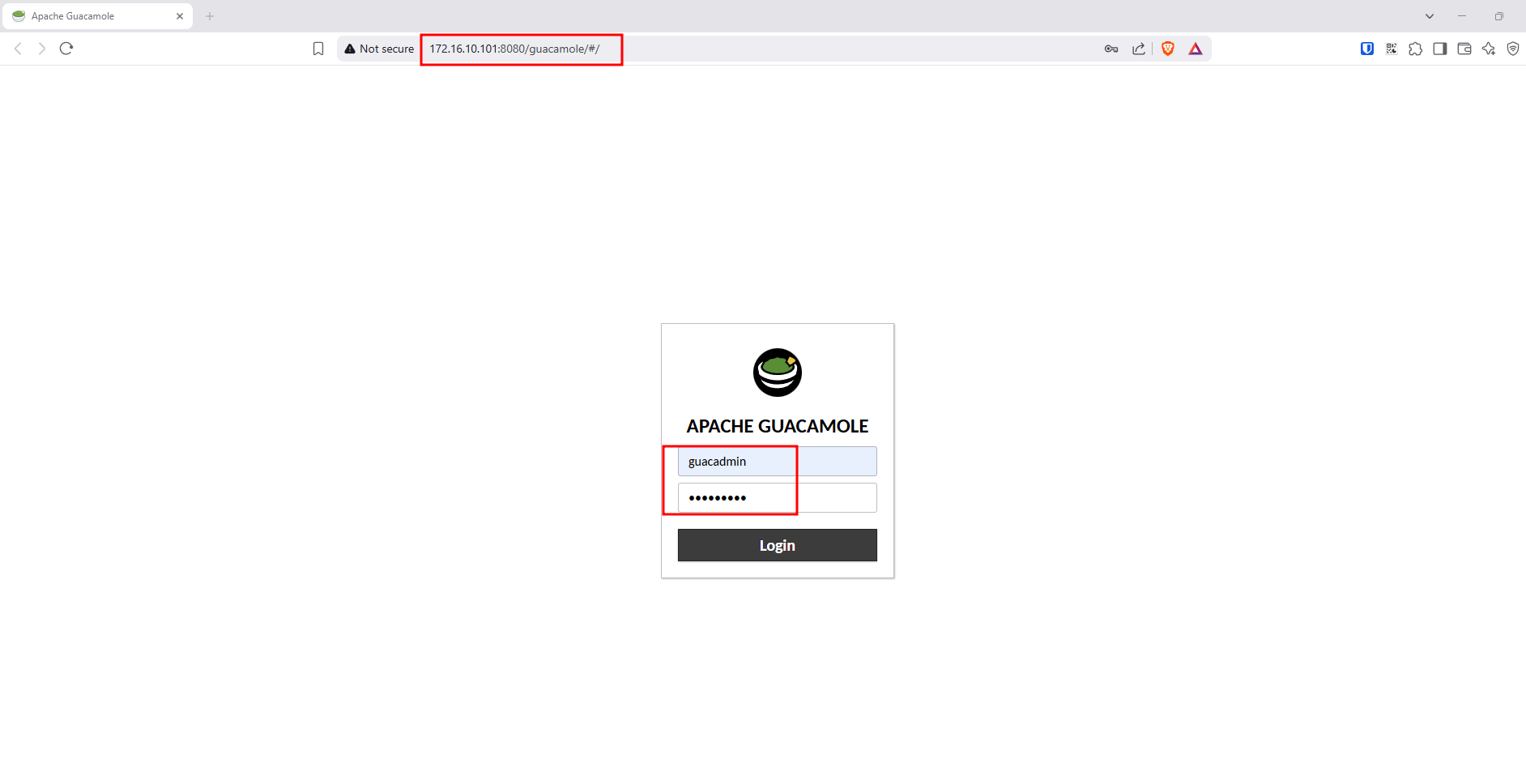
- Tạo connection SSH Linux server
Recording path: ${HISTORY_PATH}/${HISTORY_UUID}/
Recording name: session-${GUAC_USERNAME}-${GUAC_DATE}-${GUAC_TIME}
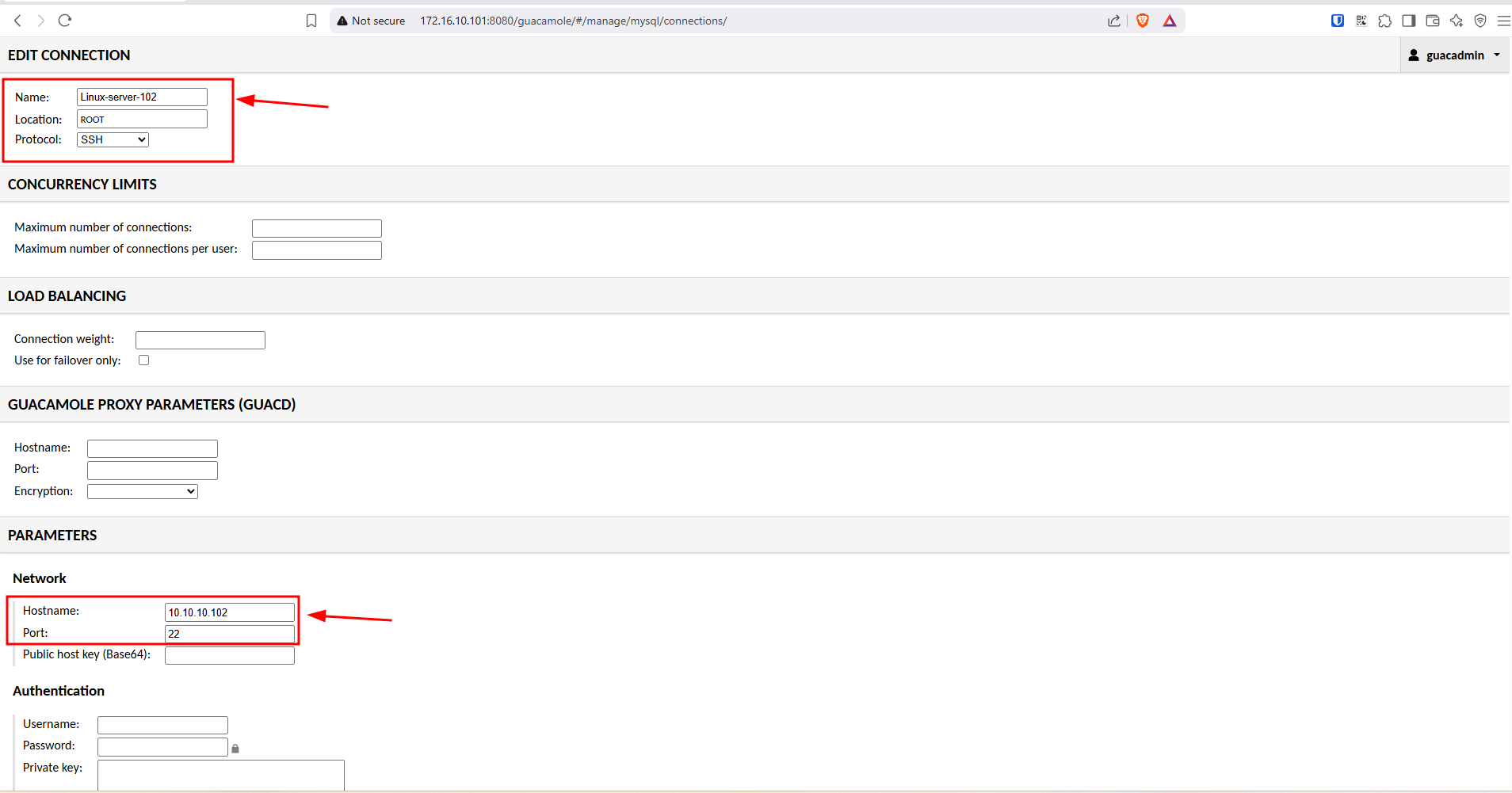
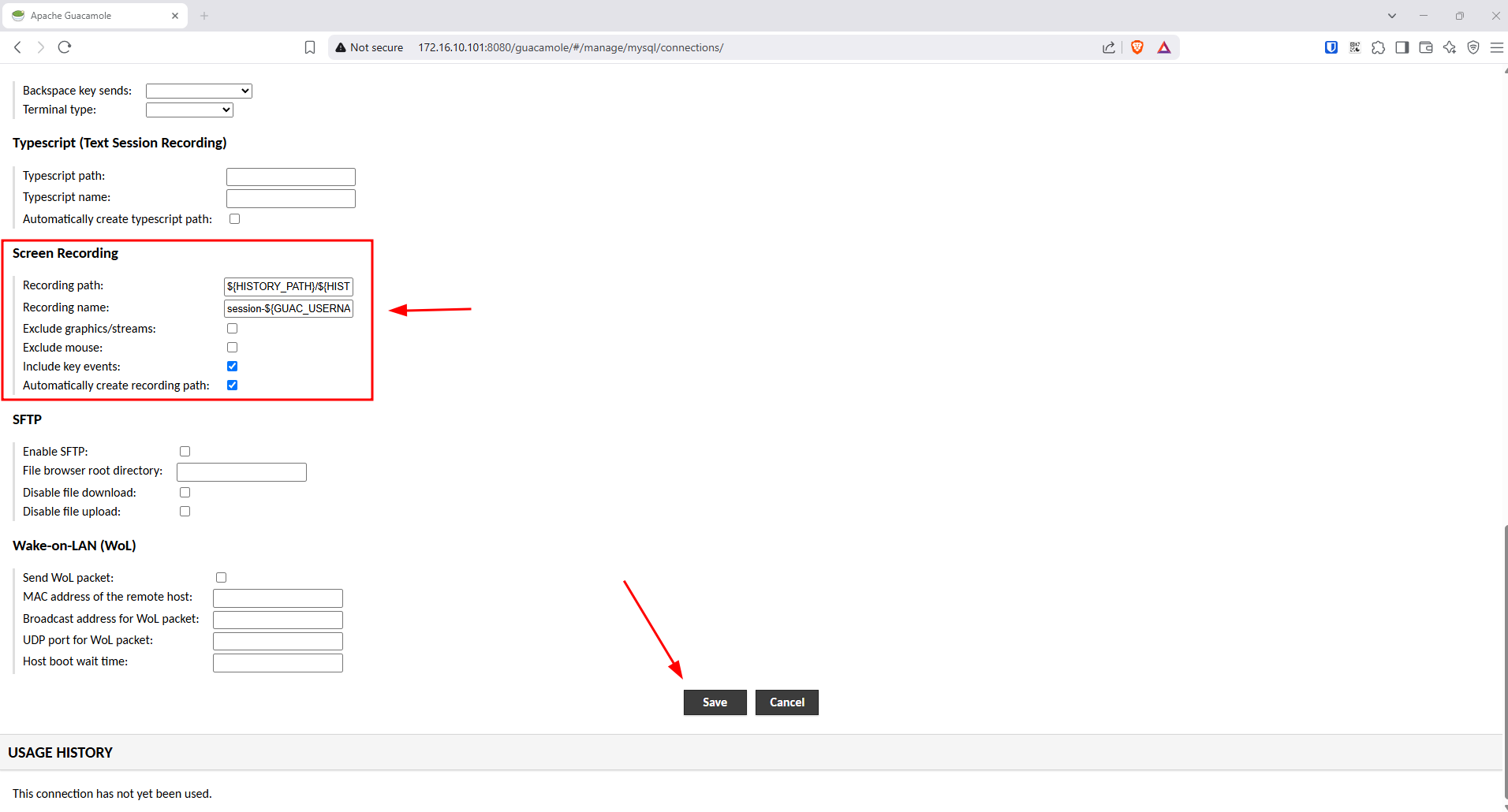
- Tạo connection RDP Windows server
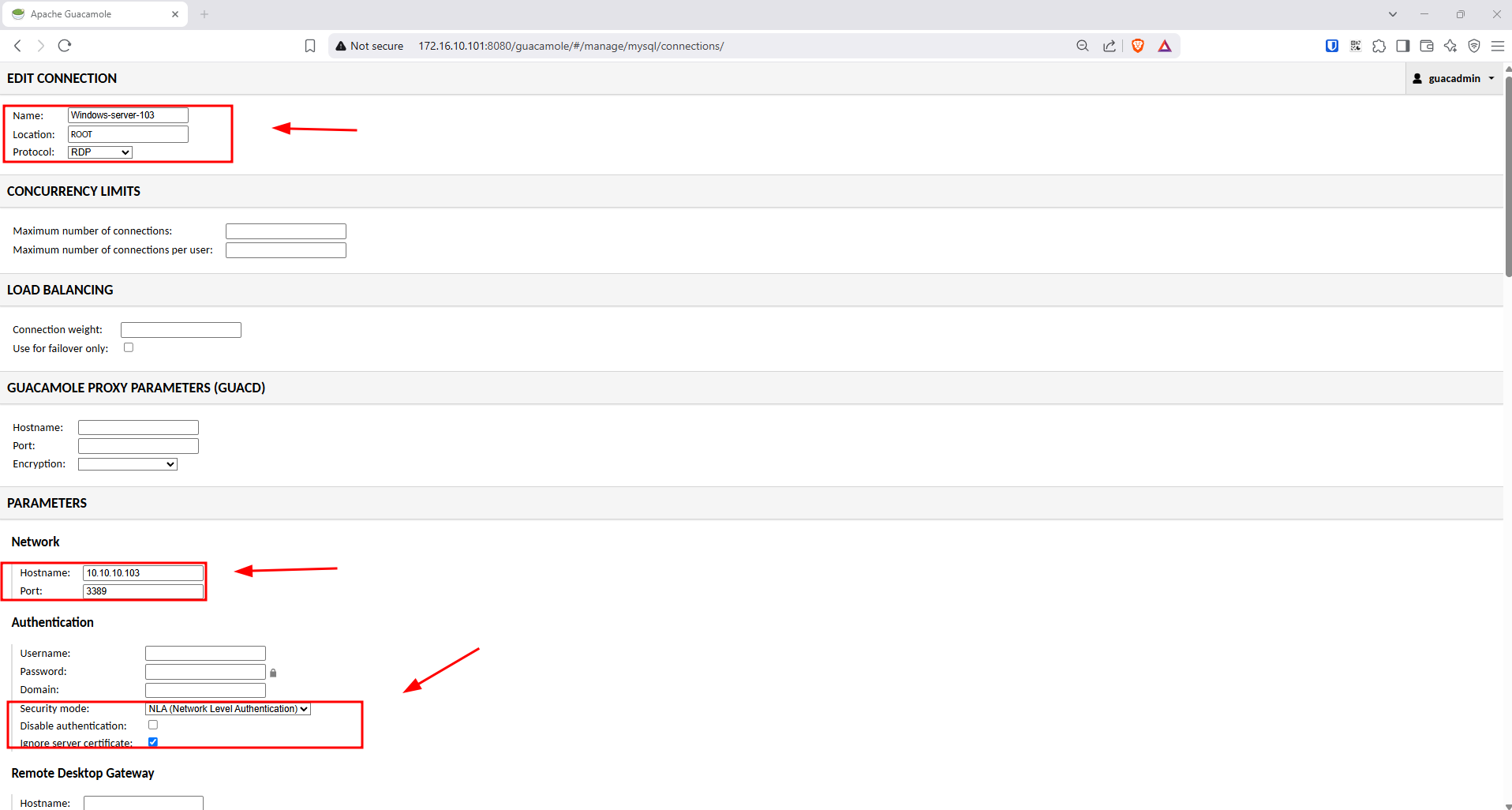
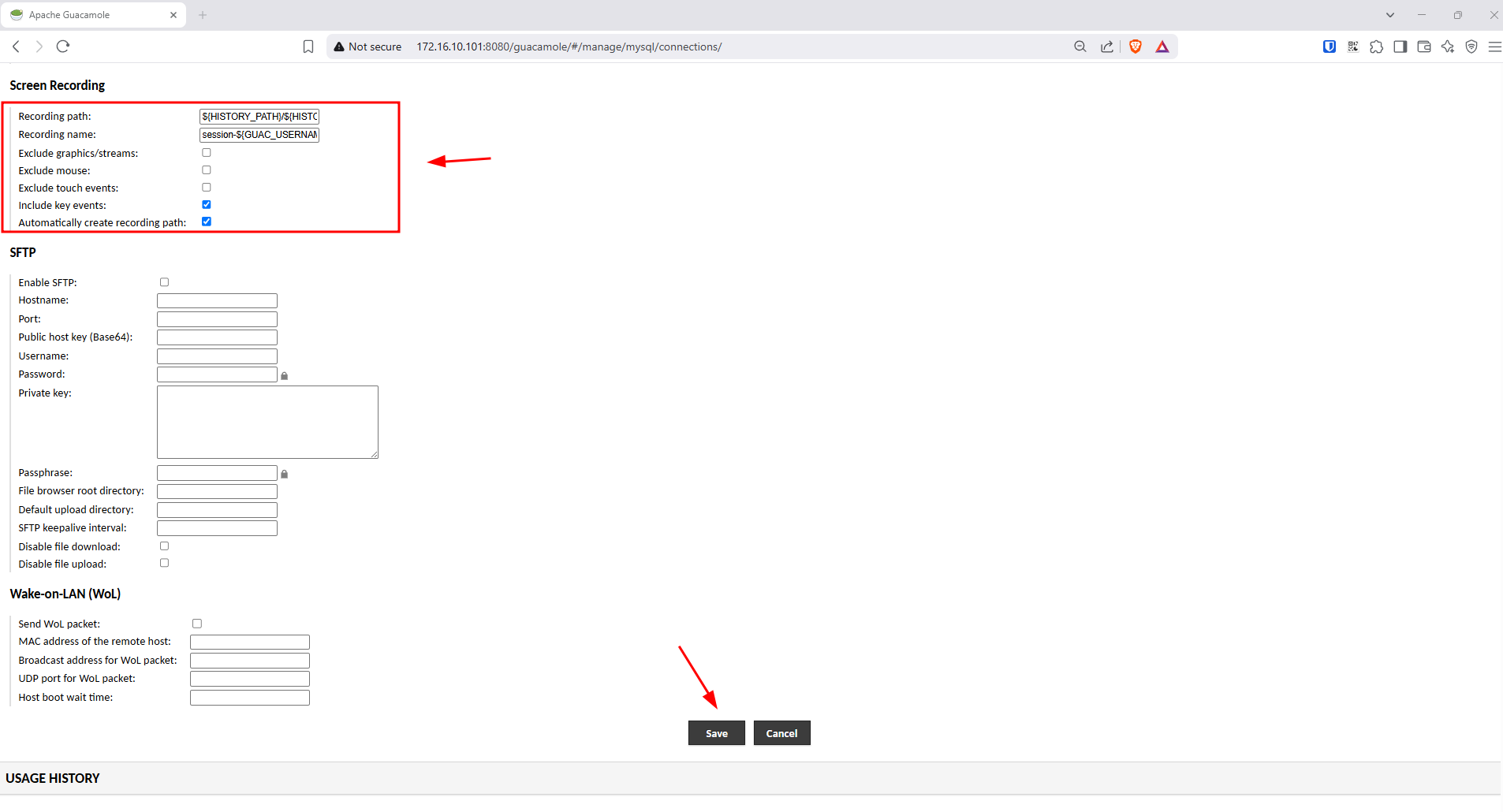
- Tạo và phân quyền user01 chỉ được phép remote Linux server 102
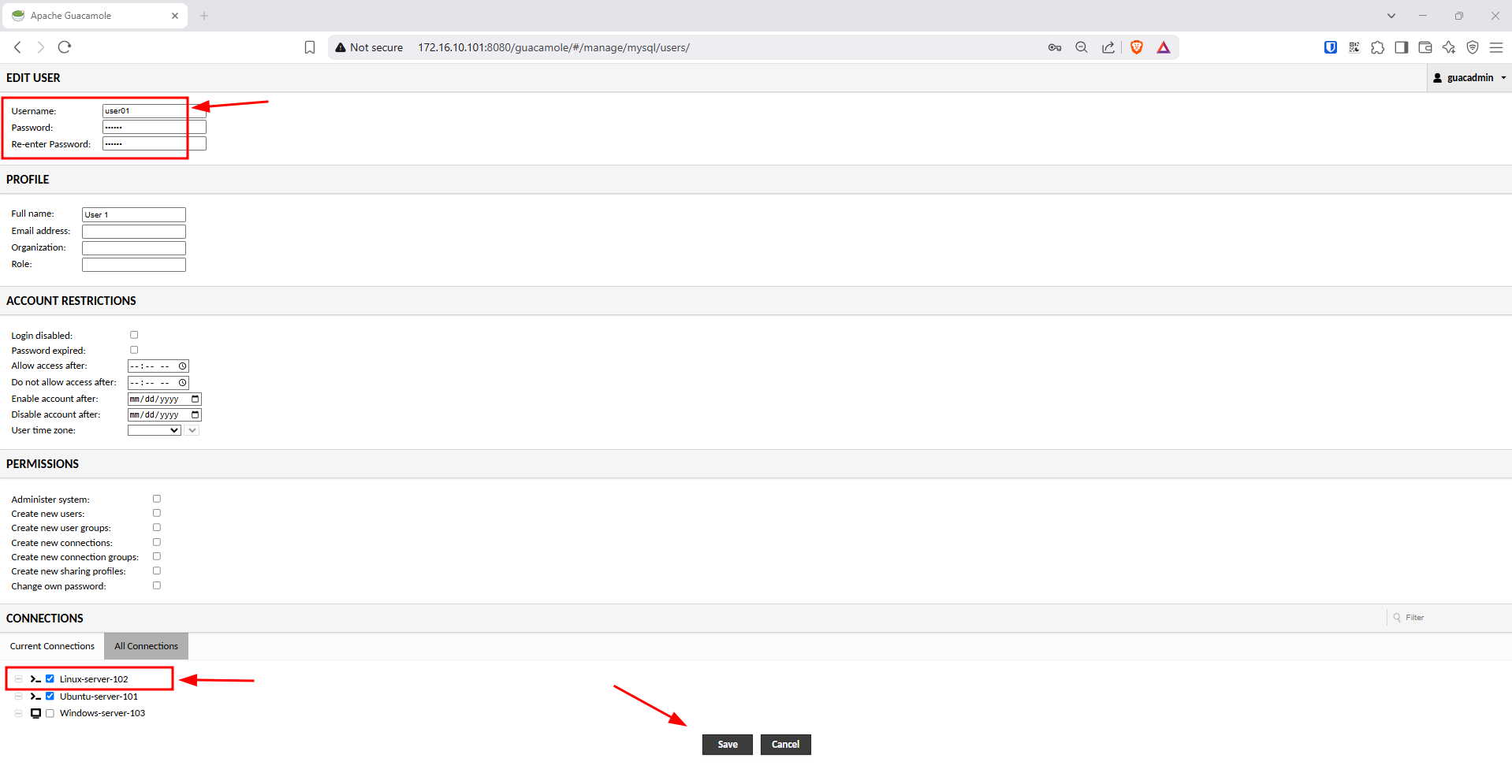
- Tạo và phân quyền user02 chỉ được phép remote Windows server 103
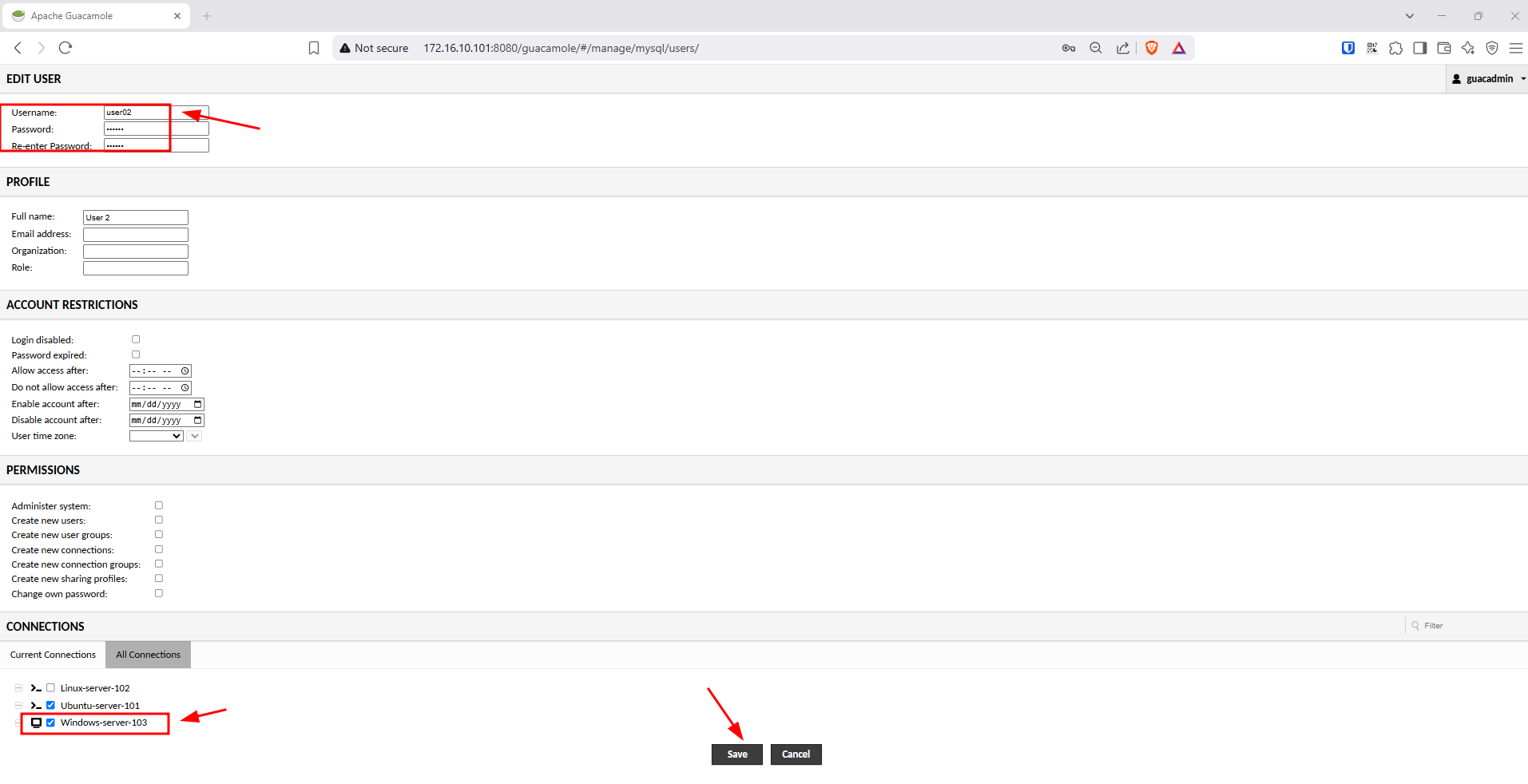
- Kiểm tra truy cập , user01 chỉ thấy connection Linux server 102
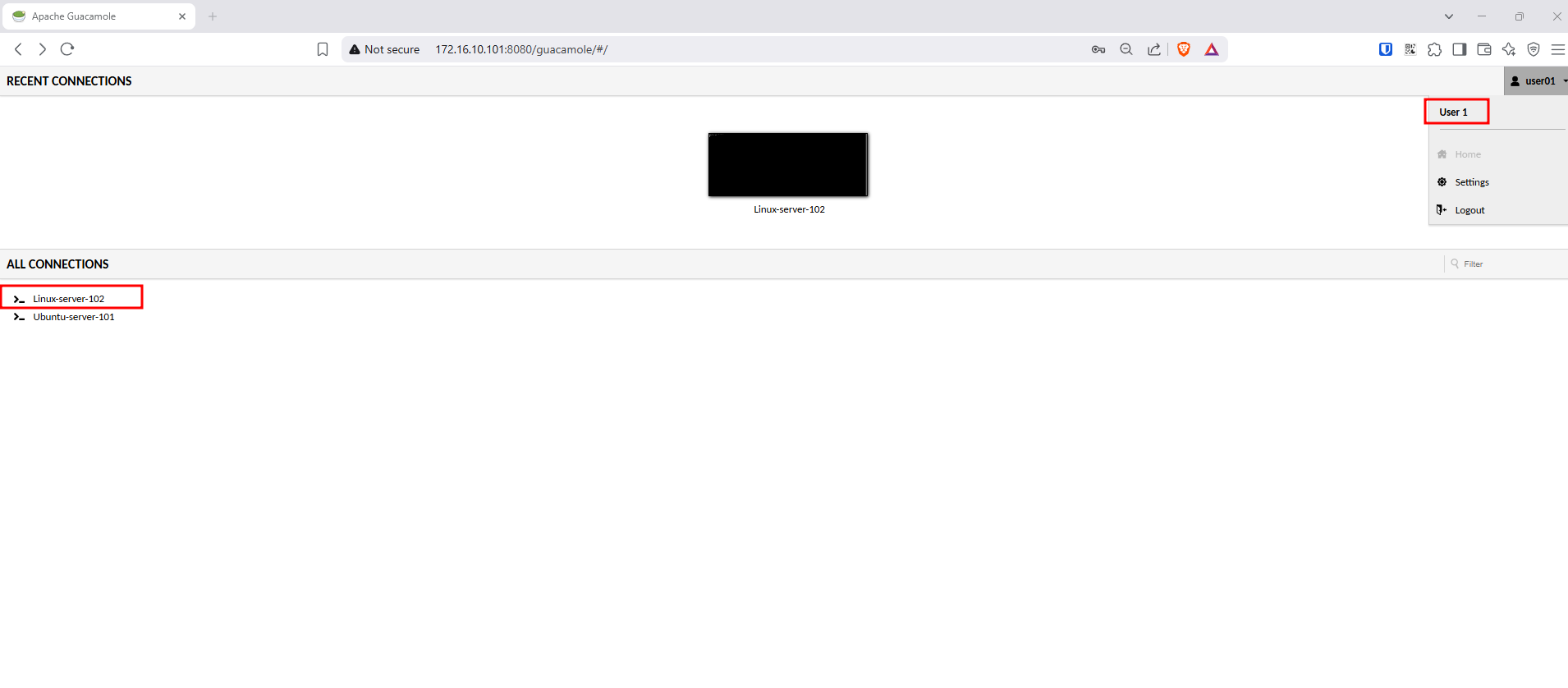
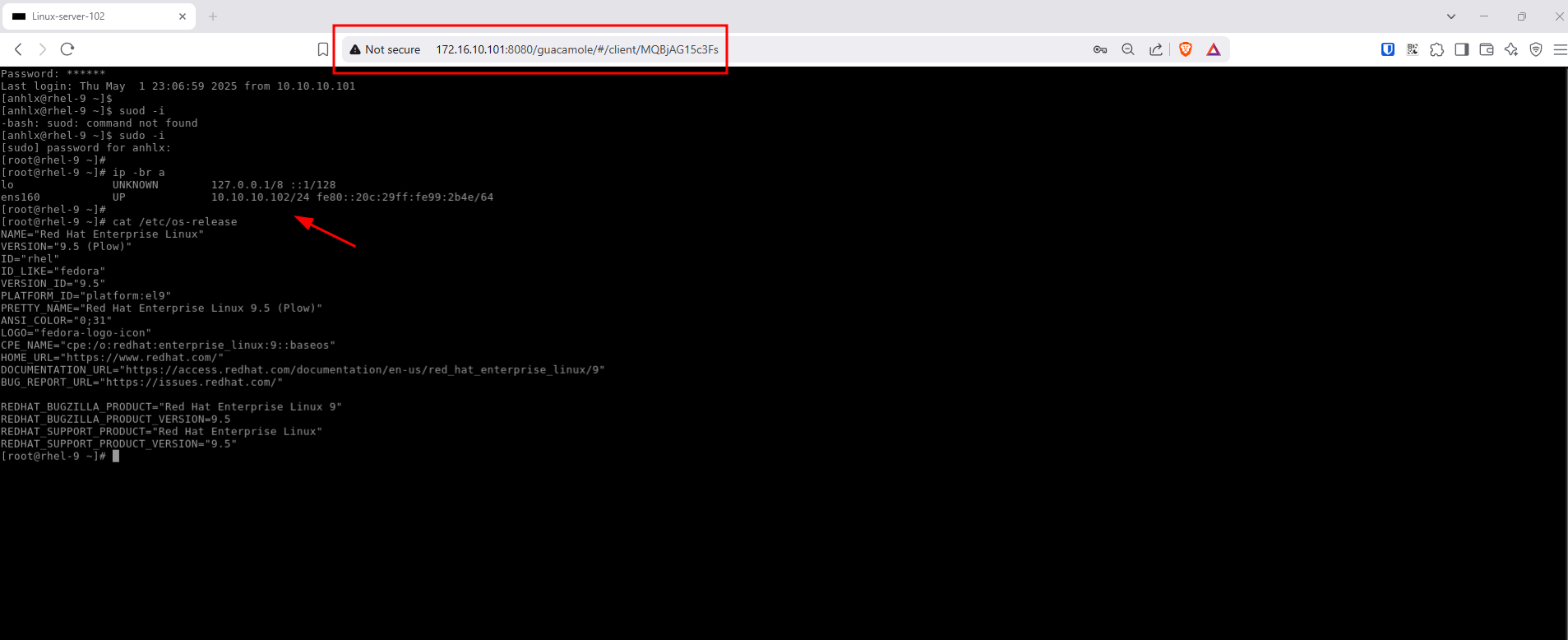
- Kiểm tra truy cập , user02 chỉ thấy connection Windows server 103
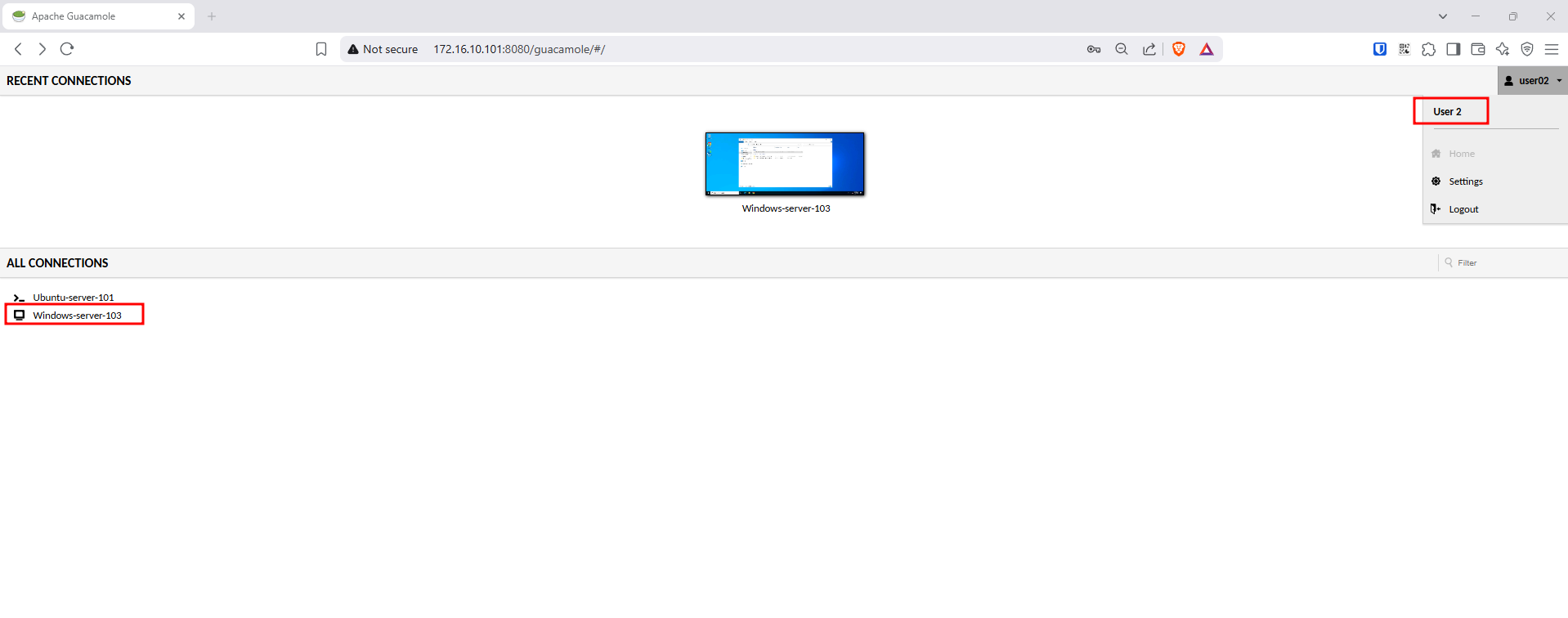
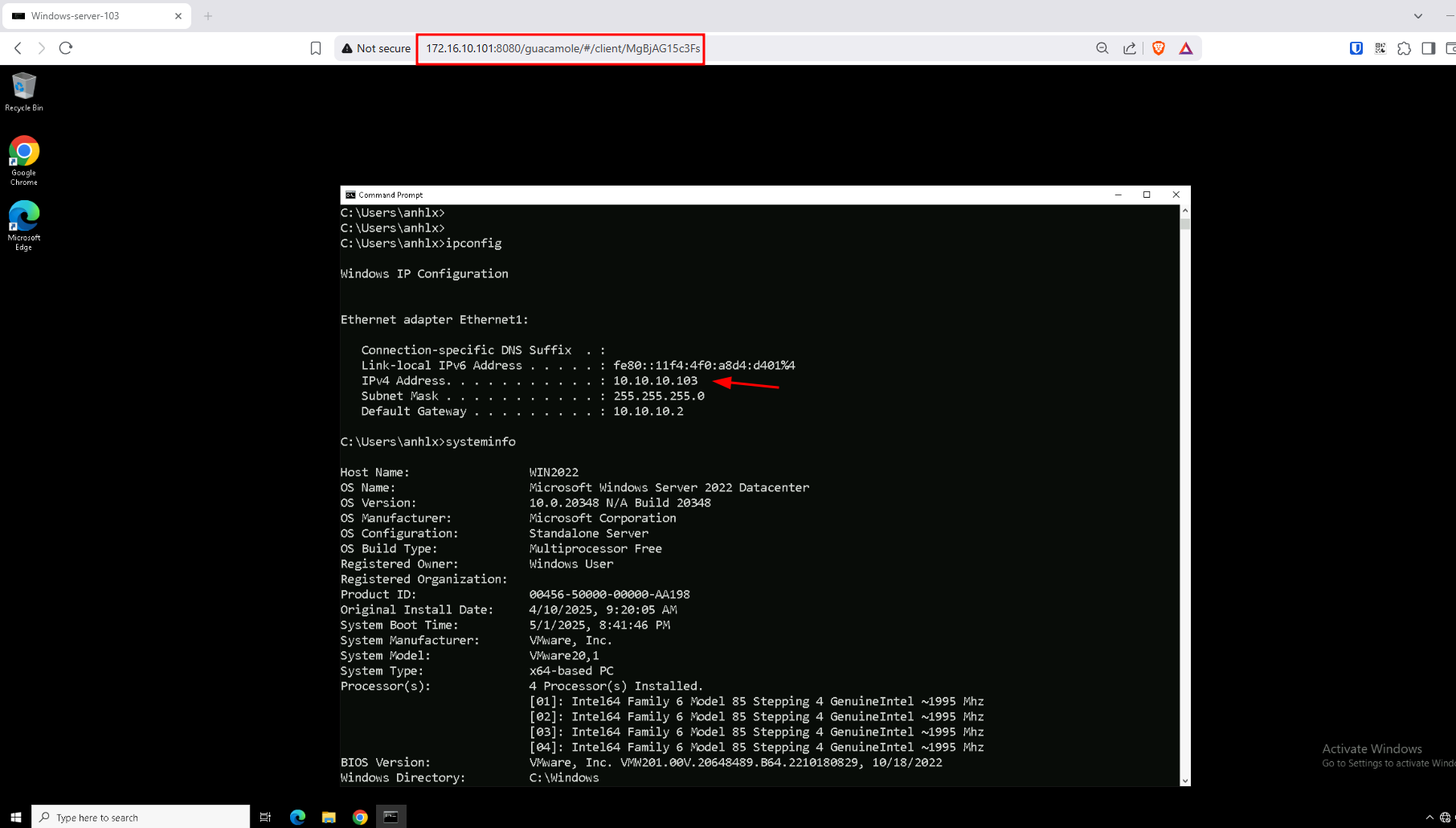
2.8. Xem lại record lịch sử truy cập của user
- Các account có quyền admin sẽ xem lại được lịch sử truy cập
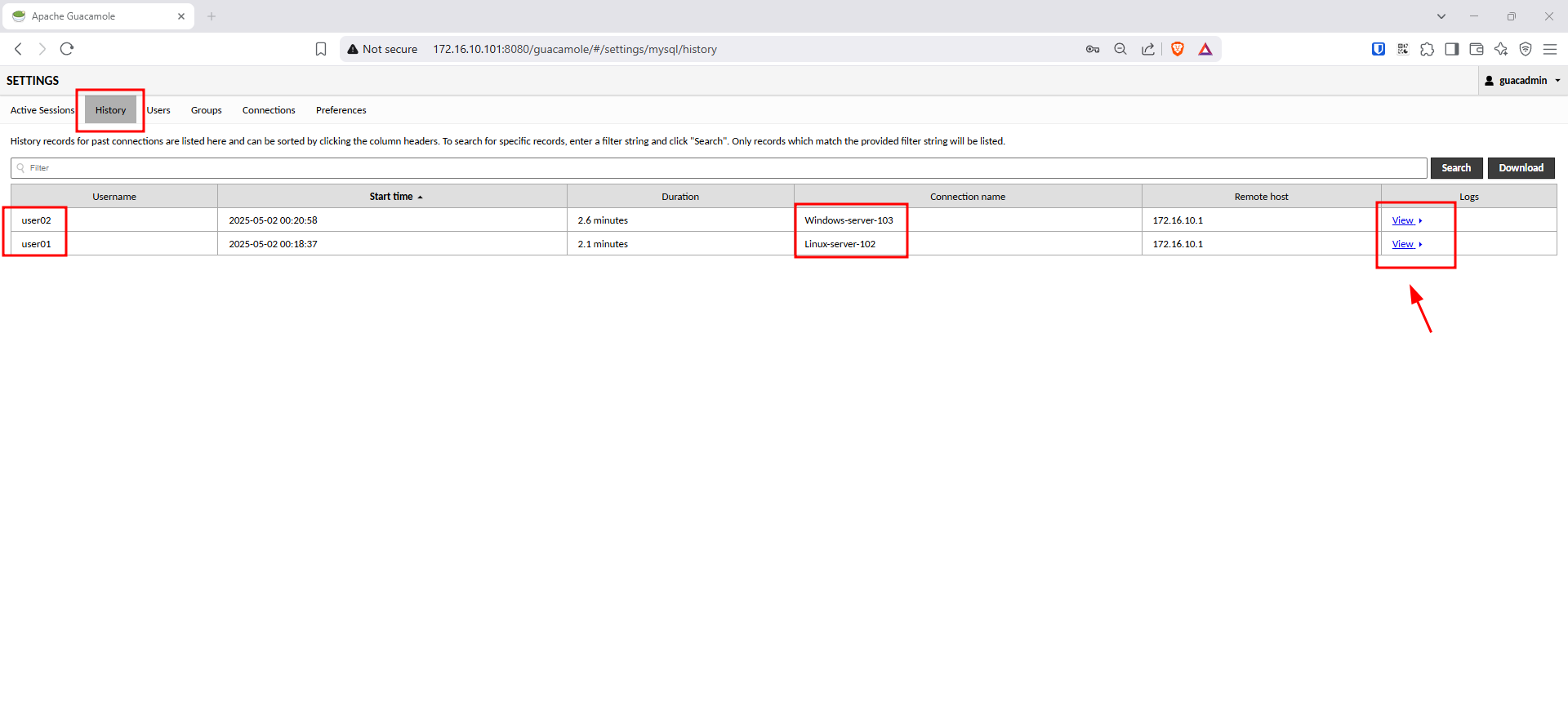
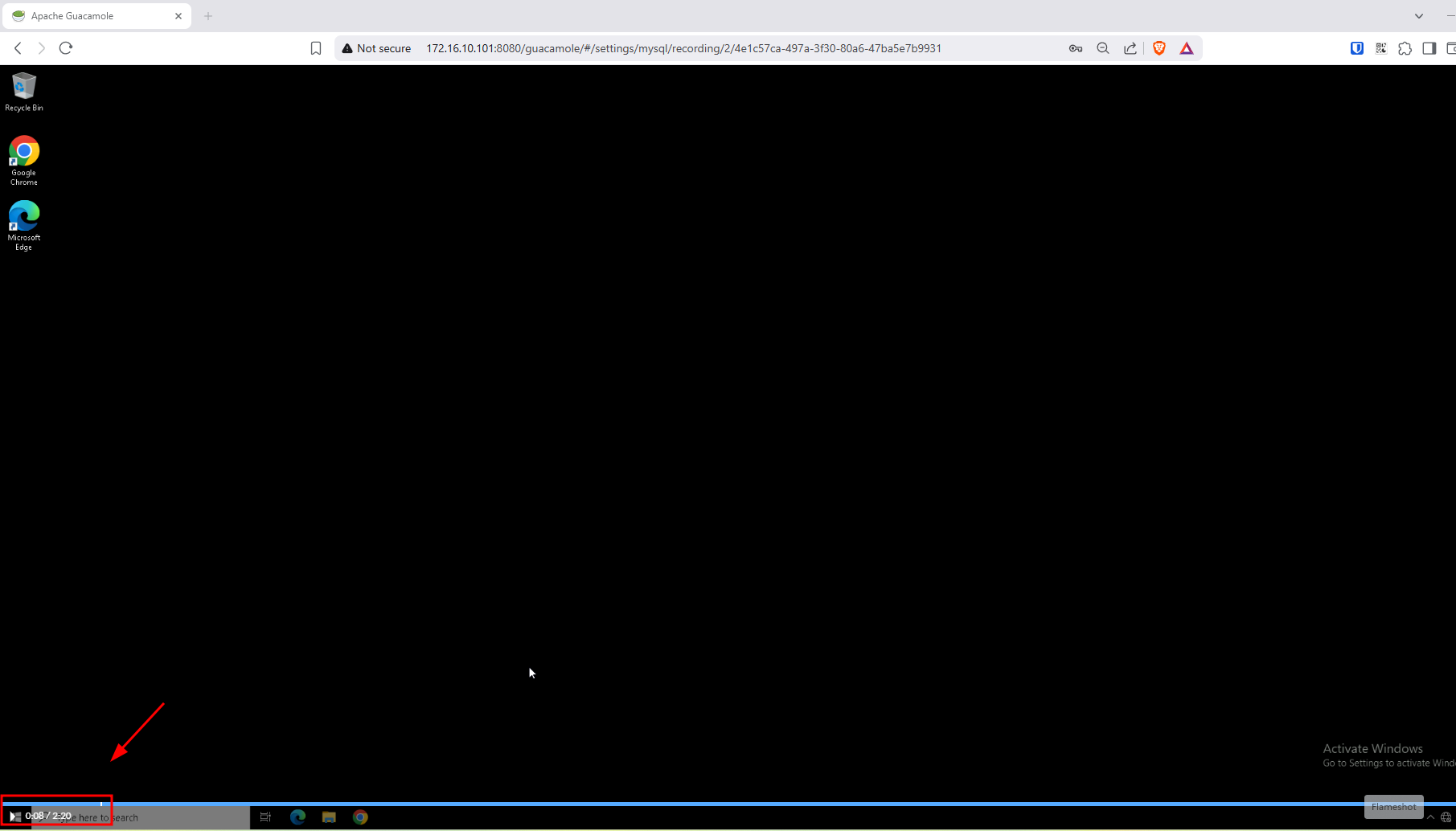
- Các file record được lưu trên server, để play được cần convert qua định dạng .m4v
# convert to .m4v
guacenc -s 1280x720 -r 20000000 -f /var/lib/guacamole/recordings/1efef3b7-049e-390c-be74-effe86e1ab83/session-anhlx-20250501-031132
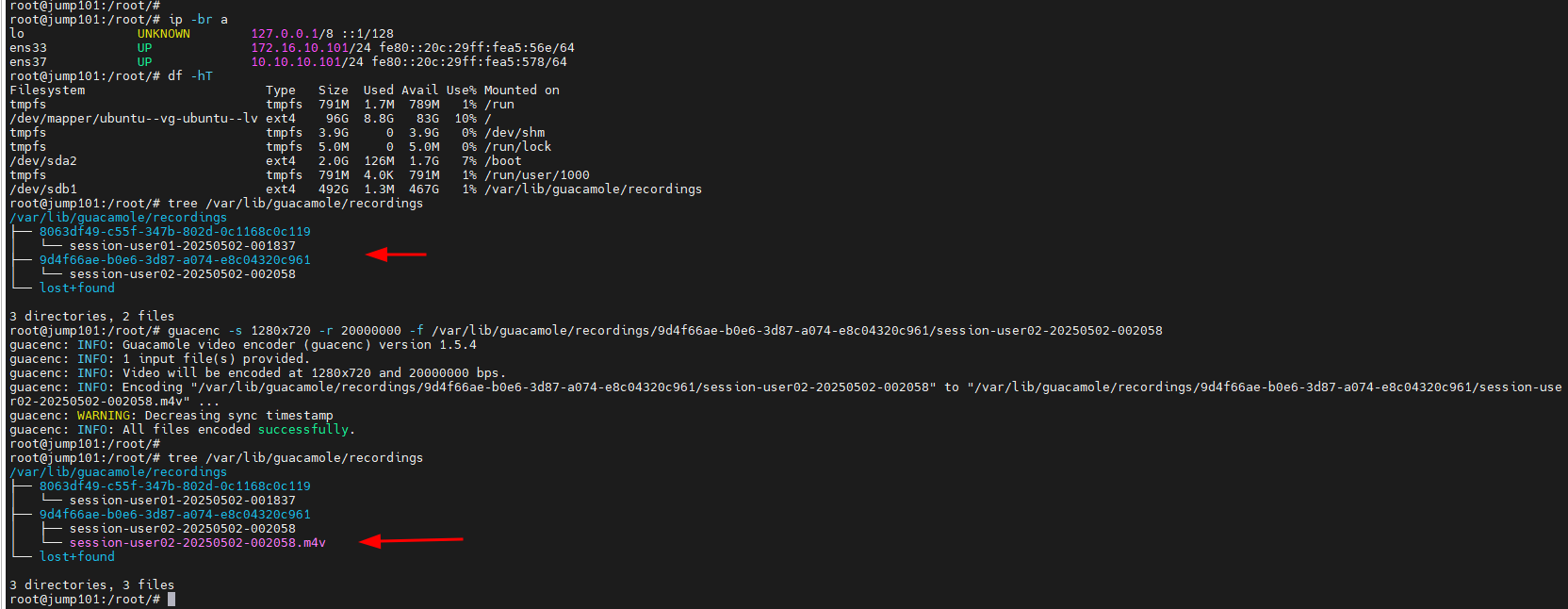
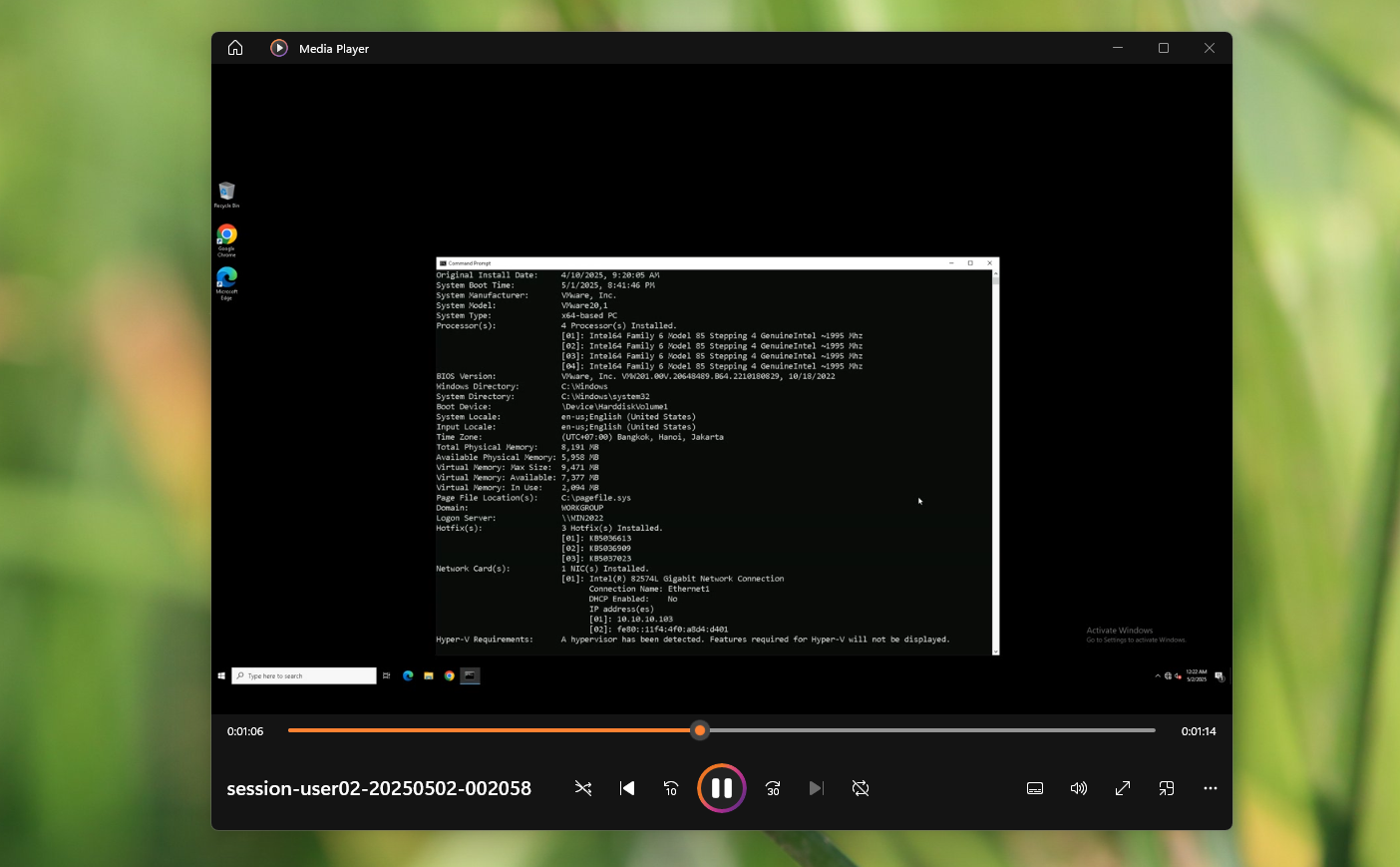
### 3. Lời kết
- Bài viết này mình đã chia sẻ về cách triển khai Apache Guacamole jump host mã nguồn mở , miễn phí, được sử dụng rộng rãi, phù hợp với doanh nghiệp. Cho phép quản lý truy cập và record các thao tác trên hệ thống nhằm đảm bảo security và trích suất lịch sử, evidence khi có sự cố xảy ra.
- Trên đây chỉ là bài demo nên mình dùng VM và triển khai cơ bản môhình stand alone. Chúc bạn thành công.
